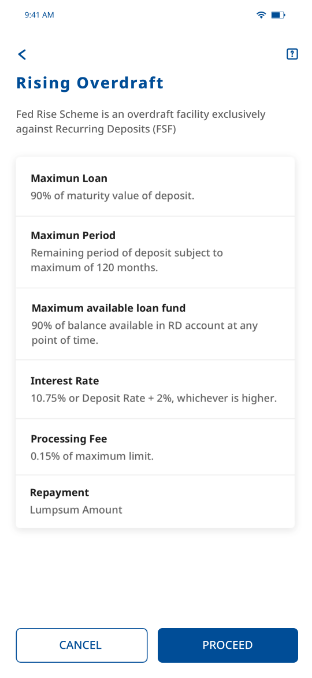How to avail rising overdraft against recurring deposit?
- Login to the FedMobile app, and tap on ‘Loans’ at the bottom bar of the Home Screen.
- Tap on ‘Loan Against Deposit’ and choose ‘Overdraft against recurring deposit (Fed Rise).
- Read the details mentioned and tap on ‘Know more’ to get more information about the scheme.
- Select from your deposit accounts and enter the amount.
- Review the details, and enter the MPIN to complete the process.