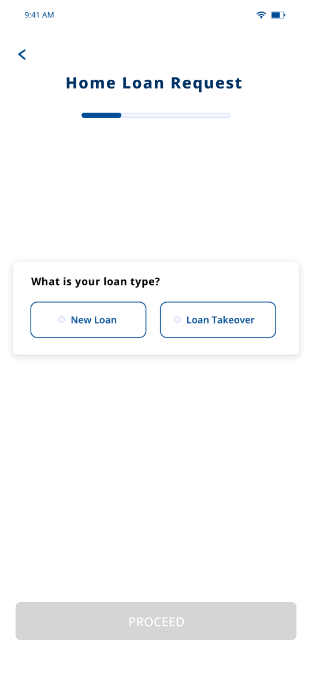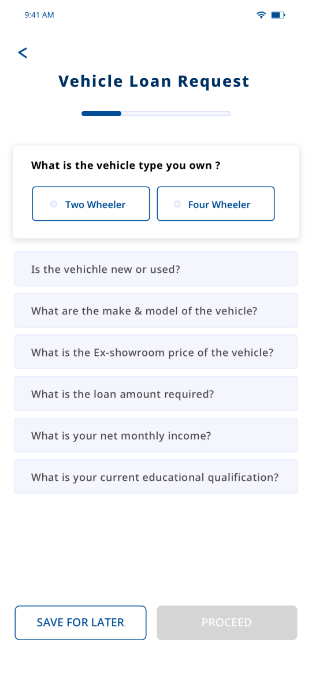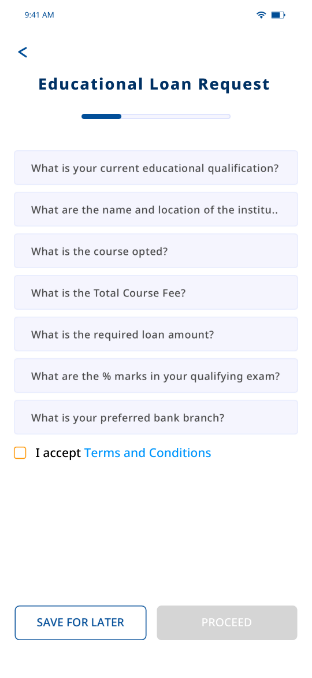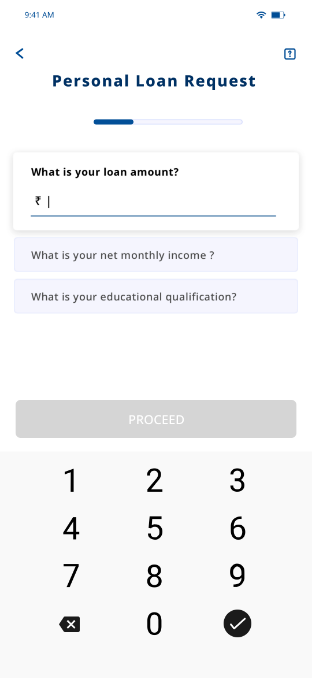How to request a home loan online?
- Login to the FedMobile app, tap on ‘Loans’ at the bottom on the Home screen, and go to ‘Request Loans’ under the Overview section.
- Select ‘Home’ on the next screen.
- Answer a few questions pertaining to the loan requirement and continue.
- Enter your MPIN and submit the loan request. It is also possible to save your request for later at any stage.
- Our officials will get in touch with you to take your request further.