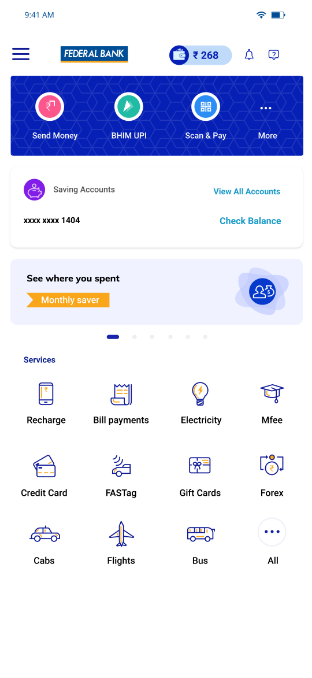How to download and share your QR?
- Login to the FedMobile app.
- Tap on ‘BHIM UPI’ available on the top of the Home screen. Your personalized UPI QR will be generated on the screen.
- Tap on ‘Download’ to save the QR code in your gallery.
- Tap on ‘Share’ to share the QR with your friends through social media channels.