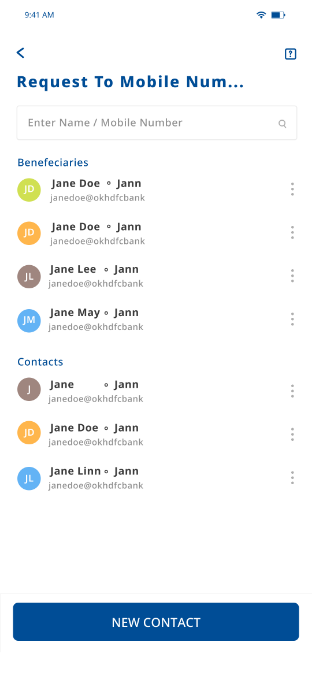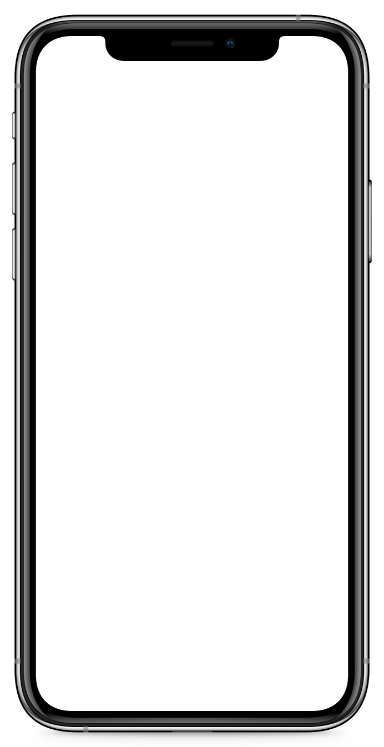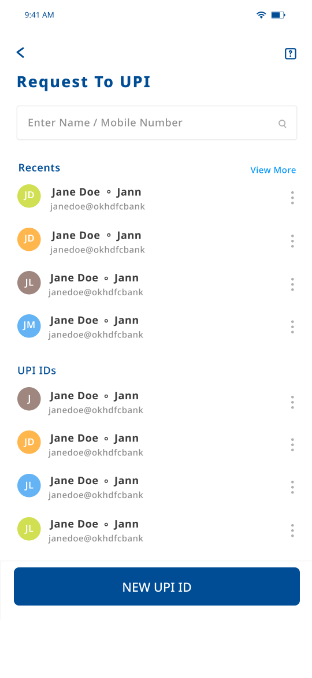Secure & Fast Way to Get Paid For the Dues Left!
Need money urgently? You can now send collect request to mobile number linked to any bank account using FedMobile app. The revamped FedMobile app comes with an easy-to-use interface that helps you initiate payment requests fast and secure. So, what are you waiting for, download the app now!
How to request money to mobile number?
- Login to the FedMobile app, tap on ‘BHIM UPI’ on the Home screen, and go to ‘Request Money.’
- Tap on ‘Request to Mobile Number’ and choose a mobile number or add a new contact.
- Enter the amount and set request expiry date.
- Tap on ‘Request Money’ to complete the payment request.
Request Money to UPI ID with FedMobile App
Ask for the dues to be cleared or seek help in an emergency without any worries. Send collect money requests to UPI IDs to get paid instantly with the help of the all-new FedMobile app. One app to solve all your problems, download now!
How to request money to UPI ID?
- Login to the FedMobile app, tap on ‘BHIM UPI’ on the Home screen, and go to ‘Request Money.’
- Tap on ‘Request to UPI ID’ and choose a UPI ID or add a new one.
- Enter the amount and set request expiry date.
- Tap on ‘Request Money’ to complete the payment request.