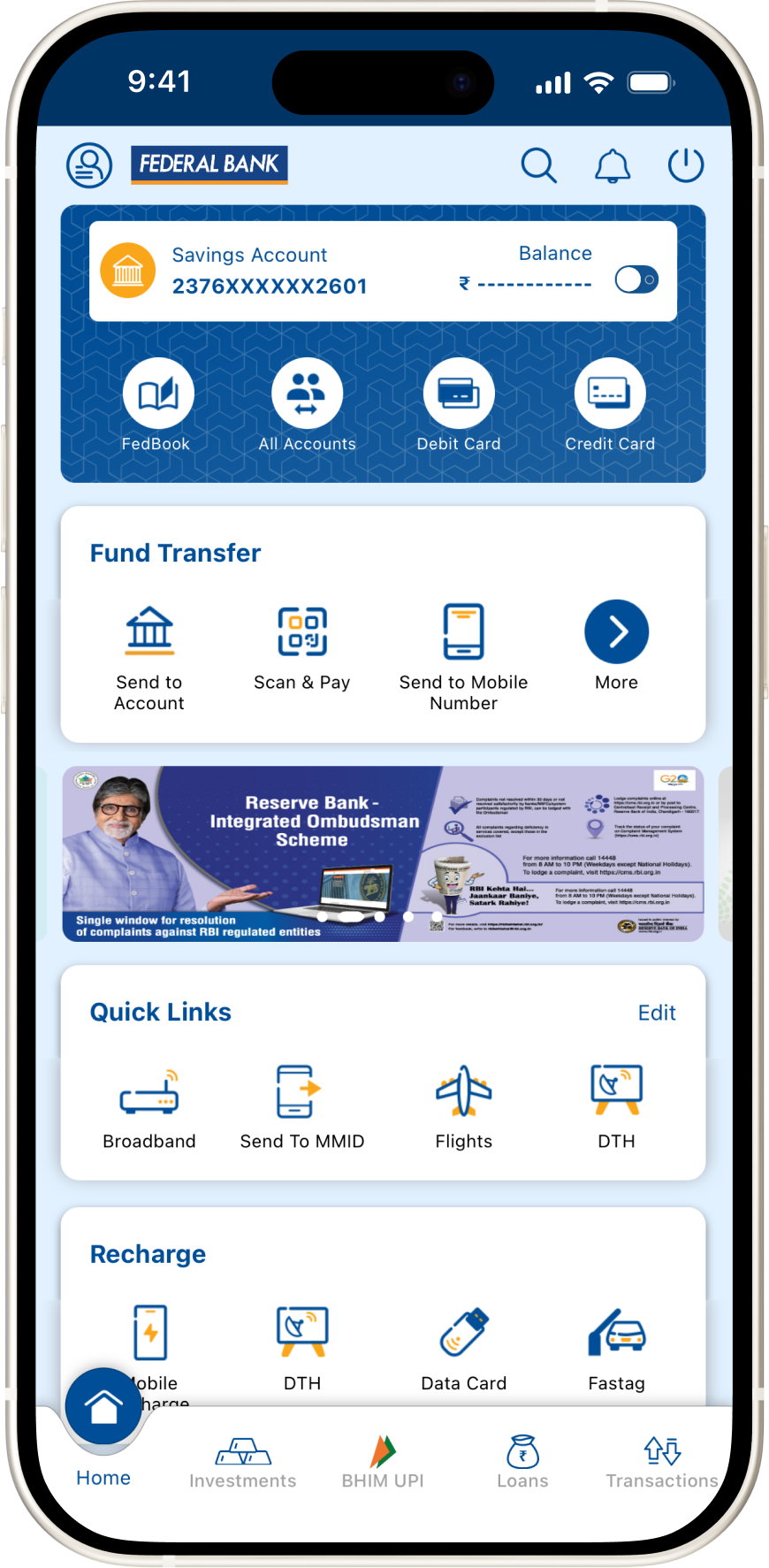How to view all your outstanding loans?
- Login to the FedMobile app, tap on ‘Loans’ at the bottom bar of the Home screen and go to ‘My Loans’ tab.
- Tap on particular loan to view the details.
- Tap on ‘view statement’ to view all the transactions.
- Tap on ‘Pay Amount’ to pay the desired amount to your loan account.
- Tap on ‘Request Loan’ to apply for a new loan.