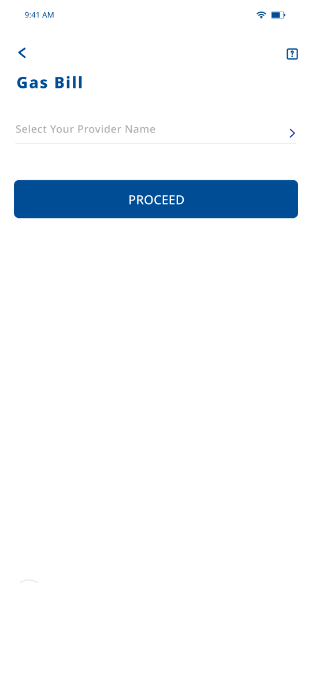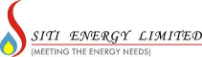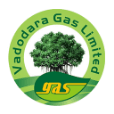How to pay the gas bill?
- Login to the FedMobile app, select ‘Bill Payment’ under services on the Home screen.
- Go to ‘Gas’ for piped gas connections or ‘Book LPG cylinder’ to book for delivery of gas cylinder.
- Select your service provider and enter the details asked.
- Verify the bill amount fetched or enter manually.
- Complete the payment using your bank account.