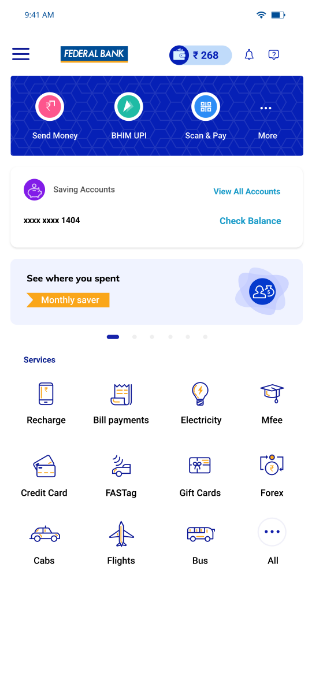How to make subscriptions online?
- Login to the FedMobile app, select ‘Bill Payment’ under services on the Home screen and go to ‘subscriptions’ icon.
- Select the provider you wish to pay your subscription fee to.
- Enter the details as requested by the service provider
- Make payment using your bank account.