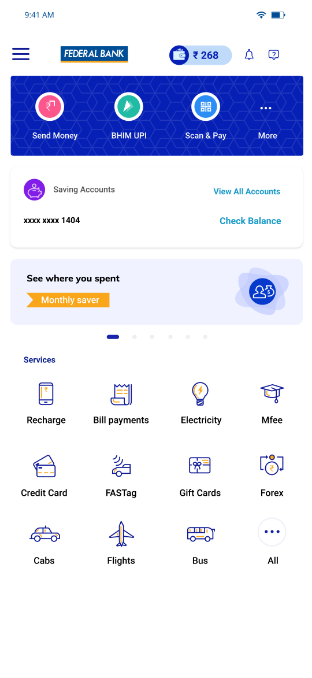How to scan and pay using Bharat QR?
- Tap on the ‘Scan N Pay’ icon on the Home screen.
- Scan the Bharat QR code at merchant location.
- Enter the amount to pay.
- Select from the Debit Cards linked to your Federal Bank accounts.
- Complete the payment by entering your MPIN.