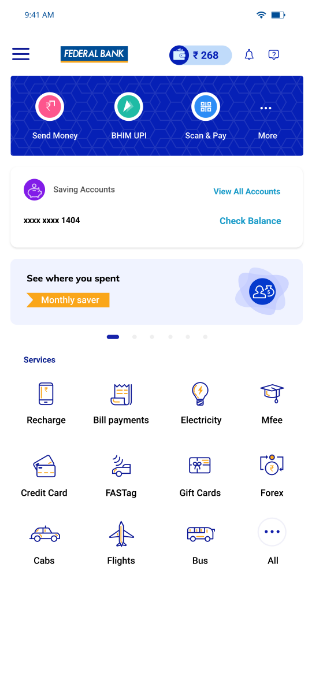Make Contactless Payments in Seconds
Scan to order food, scan to pay at stores, scan to send money to friends, and more. Make contactless & secure payments in a few seconds. With the new FedMobile app, you can now scan any QR code for payment, UPI QR or Bharat QR.
Important Note:
You can transfer money 24*7 using Scan N Pay feature of the FedMobile app. Send money instantly up to the set Quick Pay Limit or maximum Rs.1 Lac and the limit resets every 24 hours.
*For Federal Bank customers with savings account, the amount for a Bharat QR transaction will be debited from the debit card linked to that Federal Bank account. The amount will be credited to the recipient account in T+2 working days.