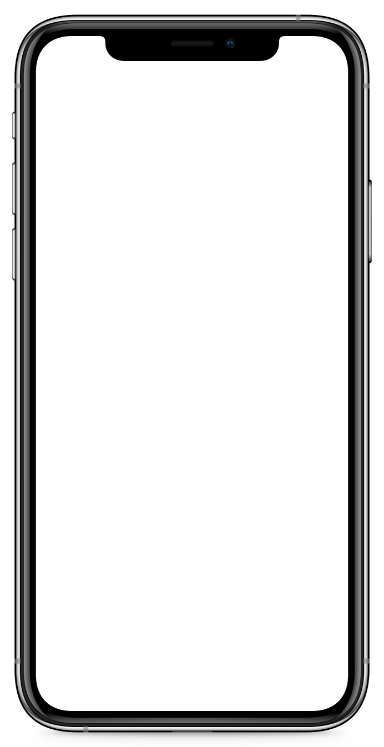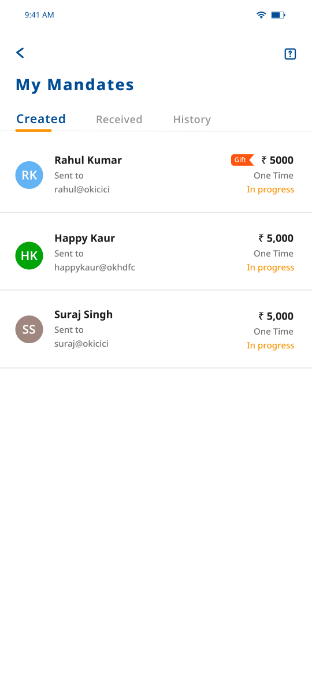Make Commitment Now, Transfer Money Later!
With FedMobile, you can now keep your commitments too. Send money on a pre-decided date with the new FedMobile app. Pre-authorize a transaction that can be debited later from your account. Login to FedMobile, create a mandate, and sit relaxed! The amount will get debited automatically when the mandate gets executed.
How to check already created mandates?
- Login to the FedMobile app, tap on ‘BHIM UPI’ on the Home screen, and go to ‘UPI Mandate.’
- Tap on ‘My Mandates’ to view all the mandates.
- Go to ‘Created’ tab to view all the mandates created by you.
- Go to ‘Received’ tab to execute the mandates received by you.
- Go to ‘History’ tab to view the status of all the created and received mandates.
Make Commitment Now, Transfer Money Later!
Did you forget to keep your promise to send money on a decided date? Wash away your worries with the new FedMobile app by pre-authorizing a transaction that can be debited later from your account. Login to FedMobile, create a mandate, and sit relaxed! The amount will get debited automatically when the mandate initiated will be executed.
How to create a mandate?
- Login to the FedMobile app, tap on ‘BHIM UPI’ on the Home screen, and go to ‘UPI Mandate.’
- Tap on ‘Create Mandate’ to create a new mandate.
- Choose a mobile number/UPI ID or add new one.
- Enter the amount and select your debit account.
- Select the frequency of payment and set the validity period for the mandate.
- Tick the ‘Surprise’ box to share the mandate as a surprise separately.
Make Commitment Now, Transfer Money Later!
Did you forget to keep your promise to send money on a decided date? Wash away your worries with the new FedMobile app by pre-authorizing a transaction that can be debited later from your account. Login to FedMobile, create a mandate, and sit relaxed! The amount will get debited automatically when the mandate initiated will be executed.
How to scan mandate?
- Login to the FedMobile app, tap on ‘BHIM UPI’ on the Home screen, and go to ‘UPI Mandate.’
- Tap on ‘Scan Mandate’ to scan the mandate
- Scan the UPI QR code shared with you.
- Enter the PIN to confirm the payment.