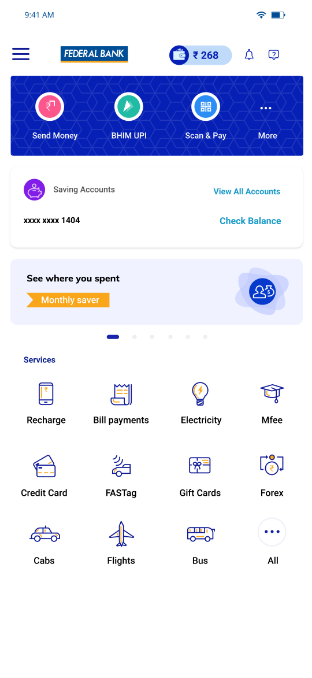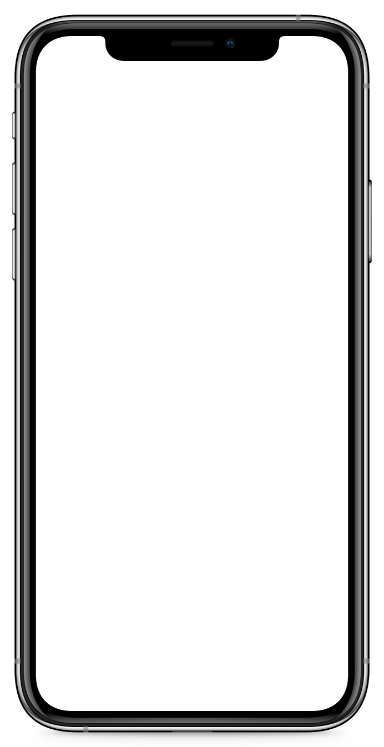How to open an eKYC account using FedMobile?
- Download the FedMobile app.
- Complete the SMS activation using same mobile number registered in Aadhaar.
- Tap on ‘Open a Savings Account.’
- Provide declaration based on the conditions that if you already opened a savings account earlier using Aadhaar OTP with any other bank or not.
- Enter the Aadhaar Number/Aadhaar Virtual ID Number and agree to T&C by tapping on Agree button.
- Enter the Aadhaar OTP received on registered mobile number.
- Confirm personal details & address displayed.
- Select your base branch.
- Upload photo of PAN Card and enter the details.
- Enter profile details & choose account nomination.
- Your account is created successfully & account number is activated instantly.
- Create MPIN & Log into app.