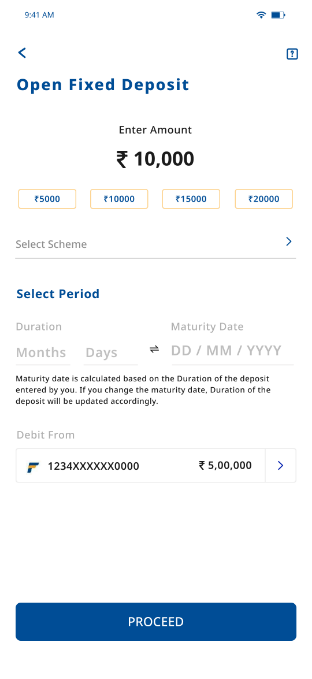How to open a Fixed Deposit using FedMobile?
- Login to the FedMobile app, tap on ‘Investments’ at the bottom bar of the Home screen and go to ‘Bank Deposits.’
- Select Fixed Deposit and proceed.
- Tap on ‘Interest Rates’ to view current interest rates offered for the respective deposit periods.
- Enter the amount, select the scheme and the time period.
- Choose debit account and enter your MPIN to complete the transaction.