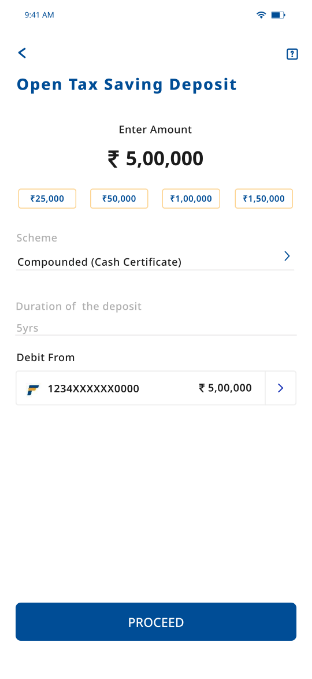How to create Tax Saving Deposit using FedMobile?
- Login to the FedMobile app, tap on ‘Investments’ at the bottom bar of the Home screen, and go to ‘Bank Deposits.’
- Tap on ‘Tax Saving Deposit’ and Proceed.
- Enter amount, select a tax-saving deposit scheme and proceed. Tax Saving Deposits have a lock-in of 5 years.
- Select from debit account, confirm details and proceed.
- Enter the MPIN to complete the transaction.