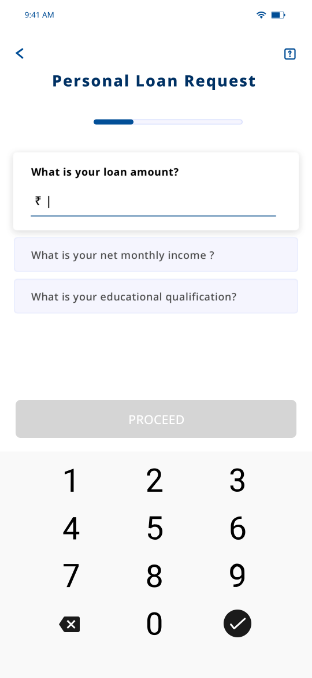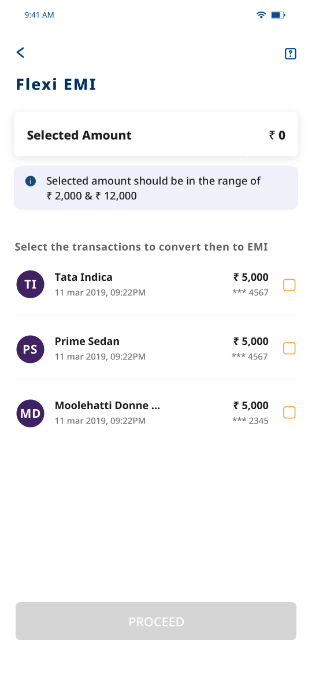Pre-approved loans - Be Your Own Master
![image]()
![image]()
Get Funds in Your Account Instantly!
BYOM (Be Your Own Master) loans are digital personal loans offered instantly to Federal Bank customers. Download the latest version of the FedMobile app and if you are eligible, you will see an offer waiting for you. Availing the loan is as easy as tapping thrice! Get instant credit in your account with zero waiting time and no documentation.
How to avail Pre-approved personal loans?
- Login to the FedMobile app, go to the “Loans” section
- If you are eligible for an instant personal loan, you will see a “special offer” banner. Tap the banner.
- Enter the amount you want to avail the loan for.
- Select the loan tenure.
- Review details in the summary page and proceed.
- Go through the Terms and Conditions and ‘Accept’ them at the bottom of the page.
- Enter your MPIN. The loan funds will be credited to your account in a jiffy!
Flexible Enough to Meet your Needs!
Gone are the days when EMIs could only be availed on Credit Card purchases. With BYOM Flexi EMI, you can now convert your debit cards purchases into easy EMIs. If you have made a recent purchase on your debit card, and a loan on that purchase is pre-approved by the Bank, then you will see an option in the new FedMobile app to convert that purchase into an EMI. Also, multiple purchases can be converted too! Grab the opportunity of availing this flexi-preapproved loans in a few easy steps.
How to avail pre-approved flexi EMI loans?
- Login to the FedMobile app and go to the “Loans” section.
- If you have made an eligible purchase and an offer is pre-approved for you, you would be able to see the “Flexi EMI” option under the ‘New Loan’ section.
- Tap on it and select the transaction(s) you wish to convert into EMIs and proceed.
- Enter the loan amount required and chose from the tenure options provided.
- Proceed to review the summary, and enter your MPIN. The funds will be credited to your account instantly.
Not able to view the feature in FedMobile ?
Click Here