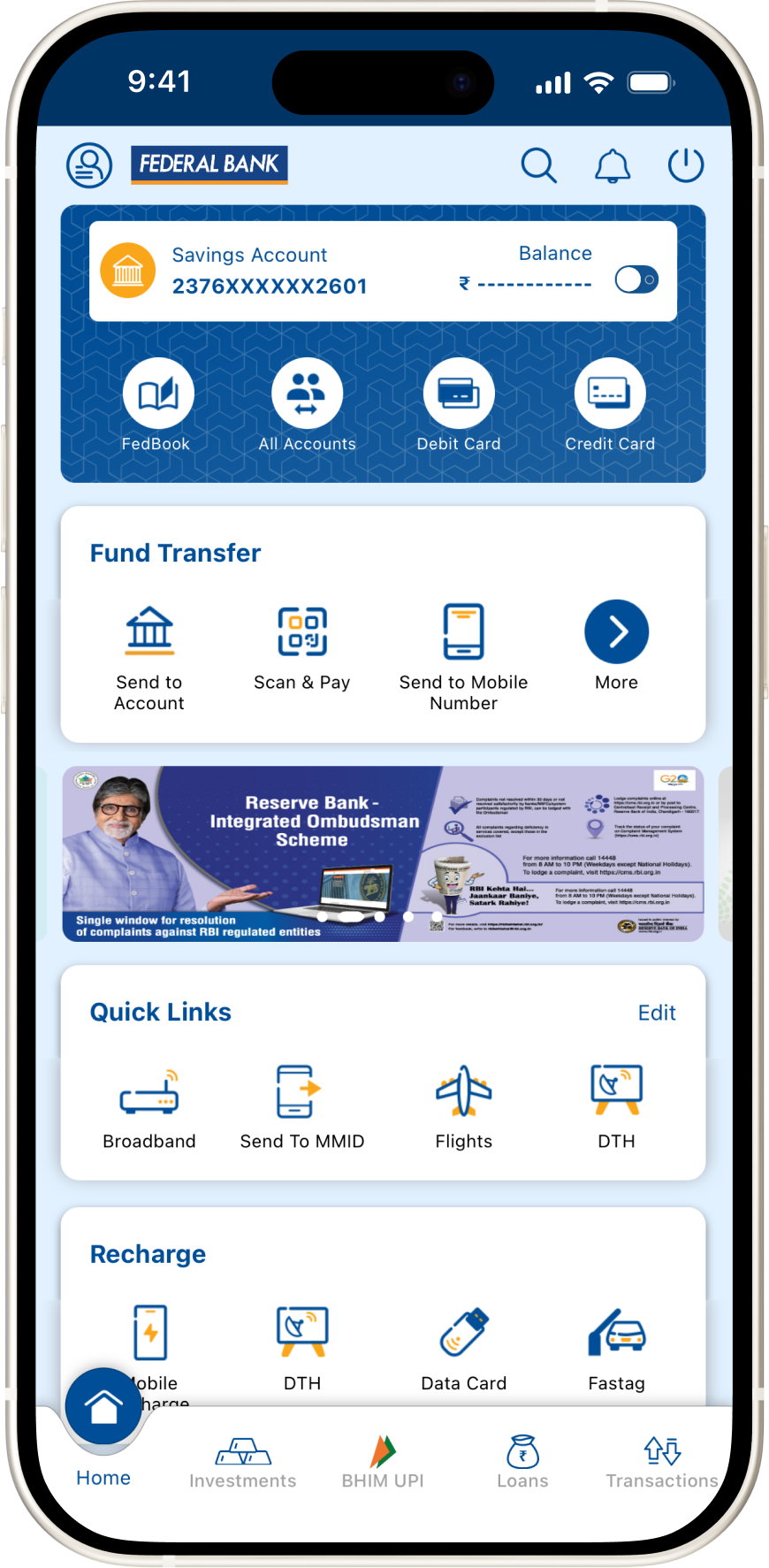How to start investing in mutual funds?
- Login to the FedMobile app, tap on ‘Investments’ at the bottom bar of Home Screen, and go to Mutual Funds. Or, select ‘Mutual Funds’ listed under ‘Other Services’ on Home screen.
- To register, accept the Terms and Conditions. Upon accepting it, an overlay will show the necessary items/documents to be kept handy to complete the process.
- Select the Operative Account through which you want to transact.
- Enter your mail Id and resident mobile number (resident mobile number is mandatory for NRIs too). Enter the OTP you receive on this mobile number/email ID.
- Enter nominee details, FATCA declaration page, and complete the Risk Profile.
- To proceed, resident customers need to upload signature and NRIs need to upload signature and either a cancelled cheque or an account statement in JPEG format.
- Your registration is now complete and you can start investing. The resident mutual fund account will get activated instantly and for NRIs it will take up to 24 hours.