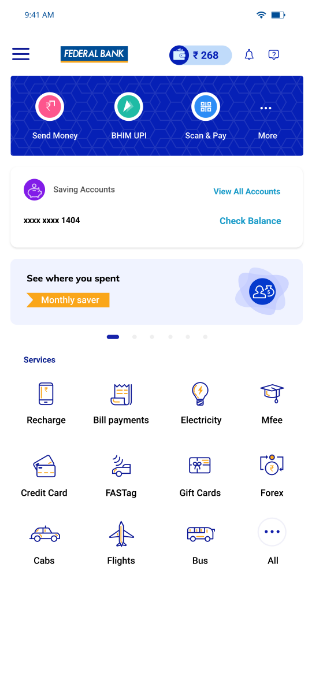How to book a cab using FedMobile?
- Login to the FedMobile app and tap on ‘Cabs’ under services on the Home screen.
- Give location permission to the app to auto-detect your current location.
- Enter your drop location, select the cab, and tap on ‘Book.’
- Select the payment mode and enter the PIN to complete the transaction.