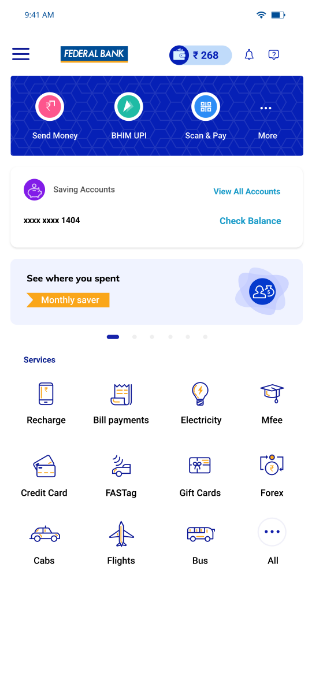How to enable/disable your debit card?
- Login to the FedMobile app, tap on the side bar on the Home screen and go to ‘Card Management.’
- Tap on ‘enable/disable card’
- Switch on/off the buttons as required. You can switch on/off the card for international Usage, online transactions or for all the functionalities.
- Confirm and submit the request.
- You will receive an SMS once the request is processed successfully.