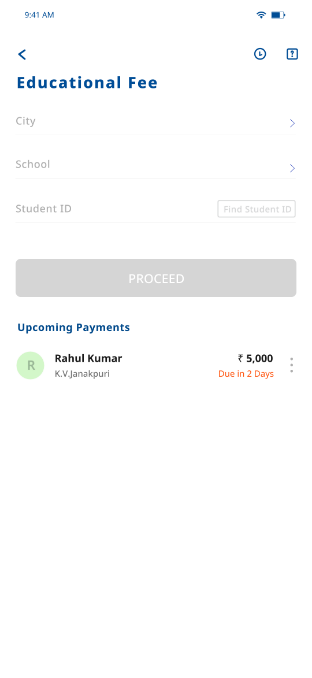How to pay school fees online?
- Login to the FedMobile app, and tap on ‘Efee’ under services on the Home Screen.
- Enter the city name, select the institution name, and enter the student id.
- Verify the details and select the term to pay the fees.
- Select the debit account and proceed.
- Enter the PIN to complete the payment.